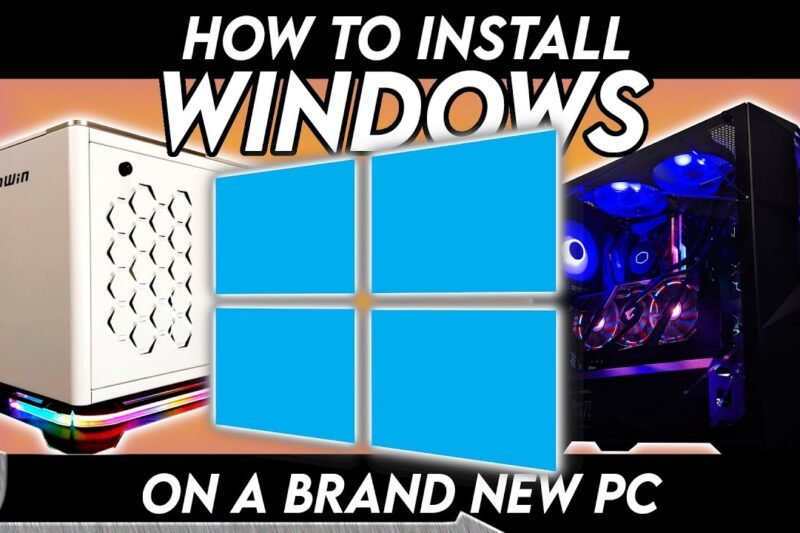Building a PC isn’t just about picking the right hardware—it’s also about having the right tools … The Best Tools and Software Every PC Builder Should HaveRead more
Computer Tips”
How to Upgrade Your PC in the Future Without Replacing Everything
One of the biggest advantages of building your own PC is the flexibility to upgrade over … How to Upgrade Your PC in the Future Without Replacing EverythingRead more
Best Budget PC Builds for Gaming in 2025
Gaming doesn’t have to break the bank. Thanks to falling component prices and efficient modern hardware, … Best Budget PC Builds for Gaming in 2025Read more
How to Keep Your PC Cool and Quiet During Gaming Sessions
When gaming gets intense, so does your PC. High-performance components generate a lot of heat, and … How to Keep Your PC Cool and Quiet During Gaming SessionsRead more
How to Optimize Windows for Gaming and Performance
Windows is a powerful operating system, but it’s not automatically tuned for gaming out of the … How to Optimize Windows for Gaming and PerformanceRead more
How to Benchmark and Stress Test Your New PC
After building your PC and installing Windows and drivers, it’s time to ensure everything works as … How to Benchmark and Stress Test Your New PCRead more
How to Install Windows and Drivers After Building Your PC
So, you’ve successfully built your custom PC—congratulations! The hardware is in place, the fans are spinning, … How to Install Windows and Drivers After Building Your PCRead more
The Most Common Mistakes to Avoid When Building a PC
Building your own PC is a thrilling experience—personal, powerful, and often more cost-effective than buying a … The Most Common Mistakes to Avoid When Building a PCRead more
How to Choose the Right Graphics Card for Your Gaming Needs
In the world of PC gaming, no component influences your experience more than the graphics card … How to Choose the Right Graphics Card for Your Gaming NeedsRead more
How to Choose the Right Motherboard for Your PC Build
Choosing the right motherboard is one of the most important decisions you’ll make when building a … How to Choose the Right Motherboard for Your PC BuildRead more